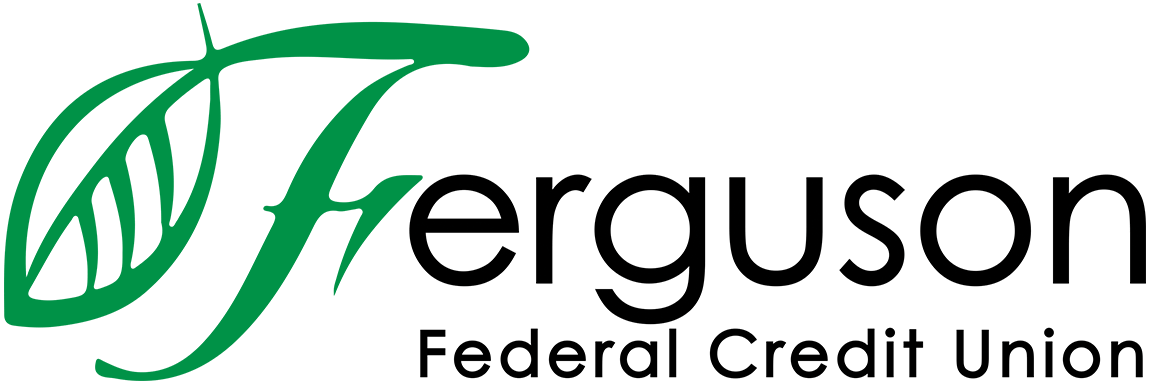Online Banking Enrollment
Get set up in minutes. Follow the steps and you’ll be ready to bank from anywhere.
Note: The Ferguson Go app has been upgraded and must be uninstalled completely from your mobile device before installing the new one. The icon for the newly updated, correct app is below. Please be sure to uninstall the old Ferguson GO app first.

- To begin, log in using your previous username from your old mobile banking app.
- Check your email for a one-time access code sent to your registered email address. If you don’t see it within a few minutes, check your spam or junk folder.
- Enter the one-time access code you received in your email.
- For security purposes, enter the last four digits of your SSN to verify your identity.
- You’ll then be prompted to create a new password.
- (Optional) Add your mobile phone number to make receiving multi-factor authentication (MFA) access codes faster and more convenient in the future.
- Once setup is complete, you can access your new Digital Banking experience anytime at fergusonfcu.org or through the Ferguson Go App.
- Setup complete! You’re now ready to enjoy secure, streamlined online and mobile banking.